کامپیوتر، شبکه
کپی برداری از مطالب وبلاگ با ذکر منبع مجاز است.
Bypass Windows 7 Login Password in Safe Mode with CMD
یکشنبه یازدهم آبان ۱۳۹۹ 16:30In Windows 7 computer, there are 3 different types of safe modes to choose, Safe Mode, Safe Mode with Networking and Safe Mode with Command Prompt. In order to make full use of command prompt to bypass Windows 7 login password, please choose the third one.
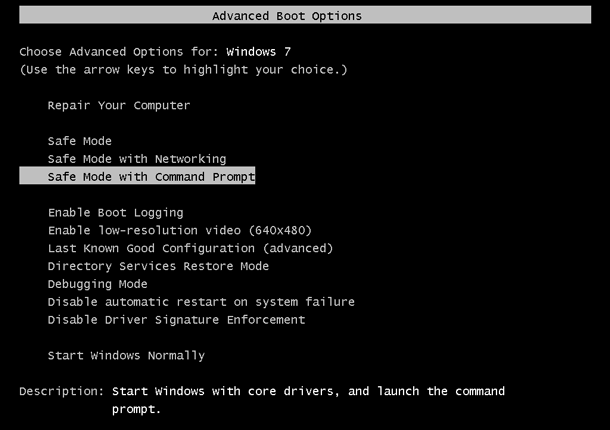
Step 1: Restart your Windows 7 computer and hold on pressing F8 to enter Advanced Boot Options.
Step 2: Choose Safe Mode with Command Prompt in the coming screen and press Enter.
Step 3: In pop-up command prompt window, type net user and hit Enter. Then all Windows 7 user accounts would be listed in the window. Just find the login user which ever appeared again and again on Windows 7 logon screen.
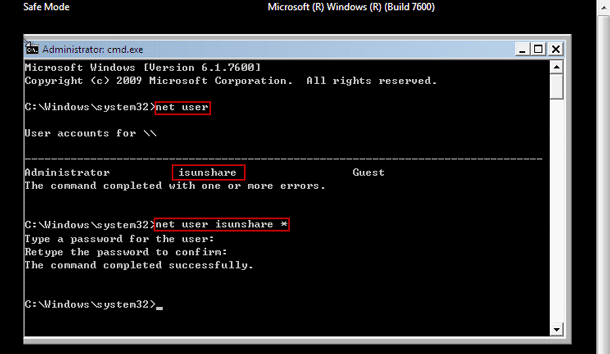
Step 4: Remove Windows 7 login user password with net user command.
For example, if the login user is "isunshare", just need to type command "net user isunshare *" in command prompt window and press Enter button three times. Then Windows 7 login user password would be removed. Restart computer normally and you could bypass Windows 7 login password to sign in.
